Communications | Document Management
Simplify Document Management With Automated Templates
Adopt system-defined document templates or create your own and link them to a building type to automate the document sets required for each job.
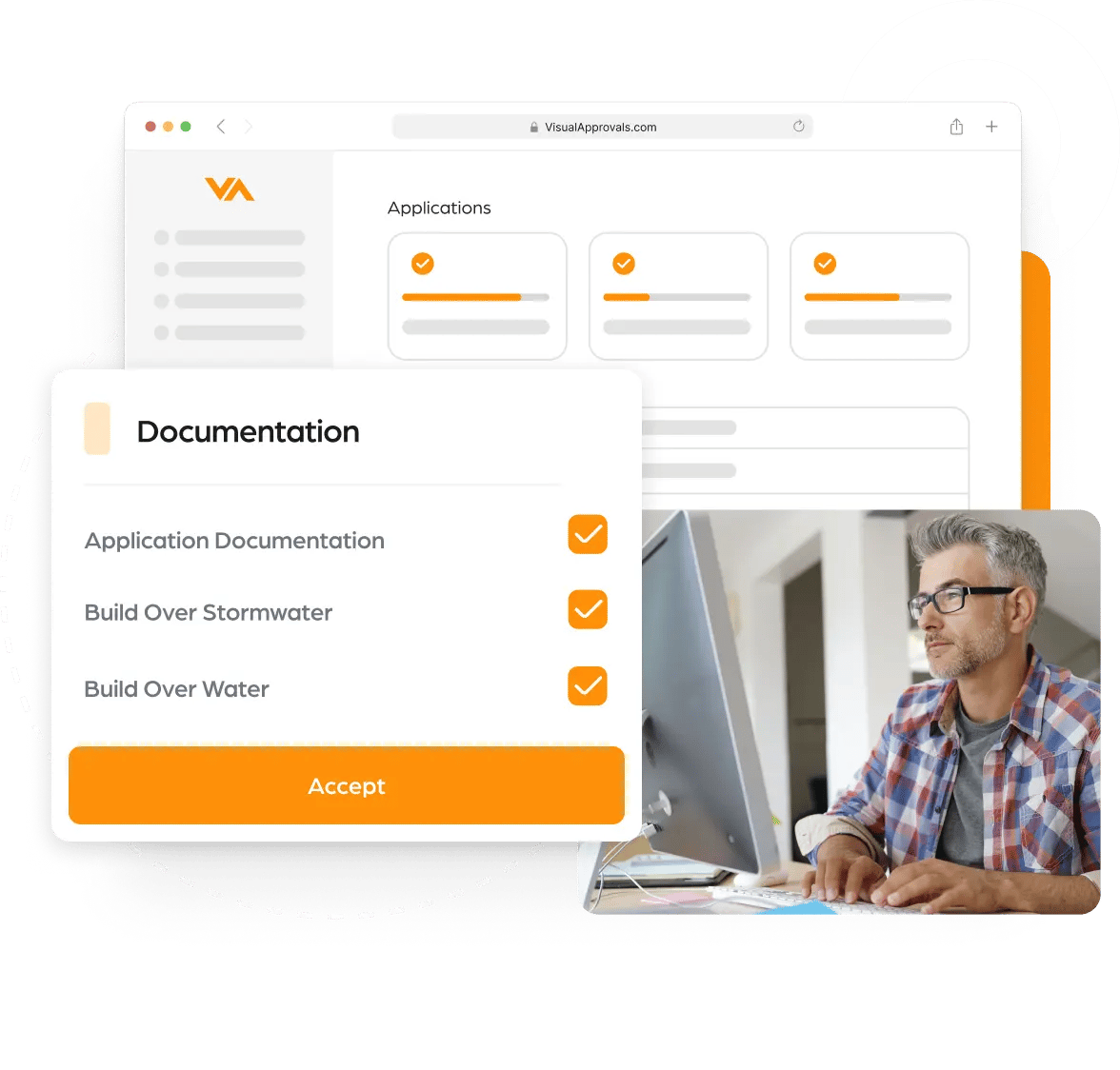
Powerful Document Management
Stay organised and minimise administrative tasks.
Automate
Documents
Expedite document creation with pre-formatted merge documents.
Review, Mark Up
And Stamp Plans
An integrated drawing tool enables effortless annotation of building plans.
Highlighted Features
Streamline Your Workflow

 Document Sets (Bins)
Document Sets (Bins)
Pre-configure document sets according to the Assessment, Building, or Work Type. This enables the system to automatically select the pre-configured document set with all the necessary documentation when these items are selected for a job.
 Document Folder Panel
Document Folder Panel
Document Bins are designated to specific stages of the job, namely Engagement, Approval, Inspections and Supporting Certificates, Correspondence, Required Certificates and Inspections. Each document set or bin in every stage has its own status, and comments can be appended to each status, facilitating accurate documentation tracking.
 Document File Management
Document File Management
Drag-and-Drop additional documents and email attachments into a Document Bin. Set tasks, add reminders, and track documents through each stage to monitor the progress of the job. Annotate and mark up plans, keeping all the plans together in one central document bin.
 Custom Resources
Custom Resources
Custom resources allow for the tracking of extra information that can be saved for clients, councils, planning schemes, fire services, certifiers, or competent persons. It can be added swiftly to an application, saving time while ensuring that all necessary information is included.
 Knowledge Base
Knowledge Base
A powerful tool that allows storing non-job-specific documents that may be useful for a variety of jobs. For example, a council's planning determination, a survey plan for an estate, or a fire engineering report for a shopping centre. When creating a job in a particular street, suburb, or council, Visual Approvals will notify the user of any relevant knowledge base items, and the user can decide if they are applicable or not.

What People Are Saying
Hear how Visual Approvals has improved our customer's daily processes.

"VA supports all the aspects of our business from the assessment and inspection stages, processing of council applications, document generation, invoicing and ordering requirements as well emailing. VA also provides clear and accurate checking processes for our staff and allows easy tracking of a job’s progress."
Chris Easton
Director

The great plus with VA is that it is paperless! Everything is electronic from the signing of documents to onsite inspections with tablets, we do not keep any hard copy files and we use a lot less paper. VA has made the entire permit process far more efficient. I would highly recommend VA!
Tim Anderson
Director

"Imagine every piece of building legislation you operate under built into a software program. That’s VA. After using VA for 14 years, I wouldn’t choose anything else."
Gareth Martin
Director and Building Certifier

“SMS is working very well, we receive about 3 to 4 telephone calls each day to reschedule inspections from the SMS. We have noticed the reduction in inspections being cancelled on the day, which is making our inspectors more profitable.
John Reeve
Director

“When I think of Visual Approvals the word that comes to mind is ‘easy’. Visual Approvals provides easier access to each file, it’s easy to create reports, electronic filing with the councils is easy, it’s easy to do QLeave and QBCC returns, it has many searchable fields making it quick and easy to find and retrieve information.”
Ken Murray
Founder and Building Certifier

“If you’re thinking of moving to Visual Approvals then go for it. The team is there to help with anything from start to finish, nothing is too hard to sort out and they are always willing and able to help. Visual Approvals generally makes your life easier.”
Carmel Chambers
Office Manager & Director
Compliance
Conforms With All Regulatory Standards
Book a Demo
See Visual Approvals in action and find out how it can streamline your work process.
